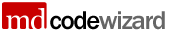Home > Products > MDCodeWizard claim-scrubber > How It Works
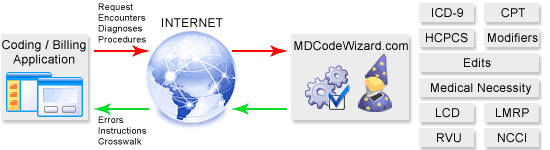 Picture 1. MDCodeWizard Claim Scrubber Workflow
Picture 1. MDCodeWizard Claim Scrubber Workflow
How it works
Your EMR or PM Application sends a request to MDCodeWizard over the Internet.
Our claim-scurbber processes the claim and immediately returns a list of easy-to-understand error messages and instructions in readable format along with an Automatic Crosswalk matching the procedures and diagnoses within the claim.
MDCodeWizard could be accessed through web APIs and be called over the Internet. After it receives the set of diagnosis / procedure codes from the claim then it immediately returns a set of instructions for the medical coding specialist in readable format.
What data are being exchanged
A Request from your EMR or PM software to MDCodeWizard can contain one or many Encounters at a time. Encounters on the other side contain a list of Diagnoses (your ICD-9 codes), a list of Procedures (CPT and HCPCS medical codes), and additional information like EncounterID, Patient Date of birth, Gender, etc.
Within the Response you receive a set of Error messages which identify the problems with the claim and allow the end-user to make the appropriate changes so they send only compliant medical codes and claims to the payers.
Users can validate one encounter at a time or all encounters for the whole day or any period of time.
Our software development team tried to keep MDCodeWizard claim scrubber as close as possible to the standards. It’s our true belief that standards are easier to understand and implement.
|
|